There can be many different types of reports found in the Reports menu, including: customer, inventory, management, NMVTIS, finance, plate, title, title management, and vehicle. Each type of report is organized into a specific window. The window shows all of the reports for that type on the left side. Your actual types of reports and list of reports may vary depending on your software configuration.
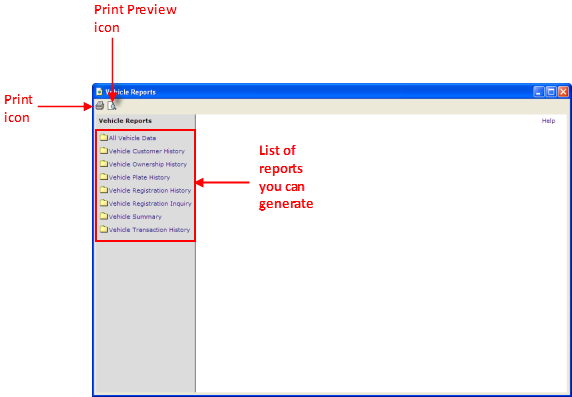
When you click the type of report you want to generate, the report parameters appear on the right.
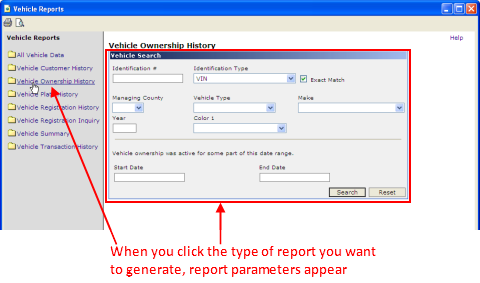
When you enter parameters and click Search, the report results appear.
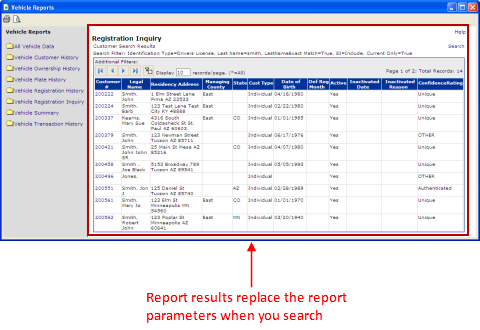
Tip: The more parameters you enter on a parameters screen, the fewer and more narrow the results in the report. For example, if your report parameters include a customer's last name only, the report results will include all customers with that last name. However, if you enter a customer's last name and a county, the report results will include customers with that last name in the corresponding county only. The latter will yield fewer and more narrow report results.