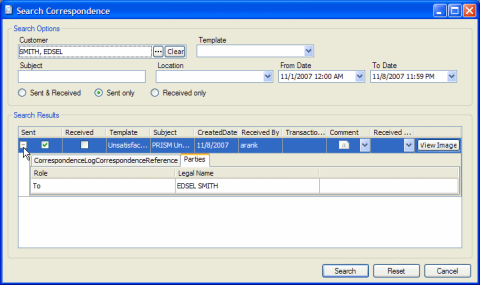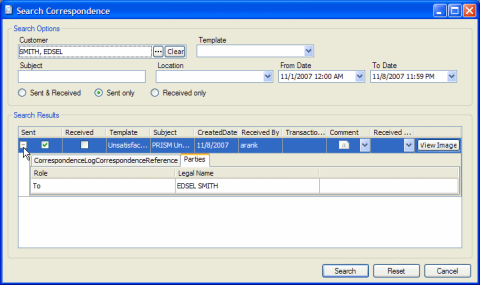Searching Customer Correspondence Records
You can search customer correspondence records based on any of the following parameters:
- Contact method
- Subject
- Related transaction type
- Location of origination
- Date range
- Customer
To search customer correspondence records
- On the menu, select .
The Search Correspondence window appears.
- Enter parameters to find the correspondence record you want.
- Click Search.
The search results appear.
- Click the plus sign (+) to the left of a correspondence record to view the details.