You can cancel a title and remove a plate from a vehicle, as allowed by state regulations. You cancel a title if it was entered by mistake and no previous title exists in the system. You void a title if it was entered by mistake and you want to reinstate the one that existed previously in the system. For more information, see Voiding a Title.
Caution: When you cancel a title, the title number and all ownership for the vehicle is cancelled. If the ownership on the title is correct and you just need to make a correction, issue a corrected title instead. For more information, see Correcting a Mistake on a Title.
The Cancel Title Prequalifier window appears.
Hint: To cancel multiple titles at once, enter each vehicle identification number on a separate row. If you cancel multiple titles at once, the same cancellation date, reason, plate disposition, and SI release reason will apply to all selected titles.
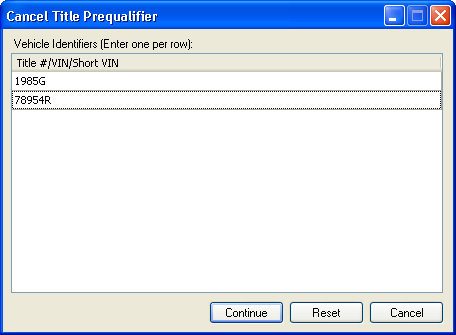
The Cancel Title/Ownership window appears.
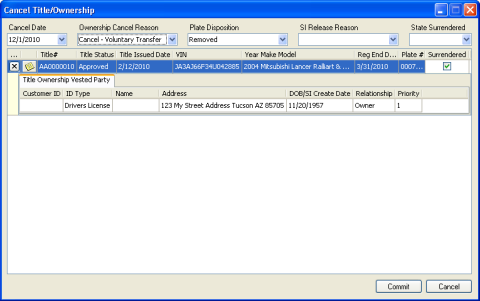
The system generates an Image Cover Sheet for the ownership documents you collected for this transaction so that they can be scanned later into the system.
The window closes and the titles are cancelled.