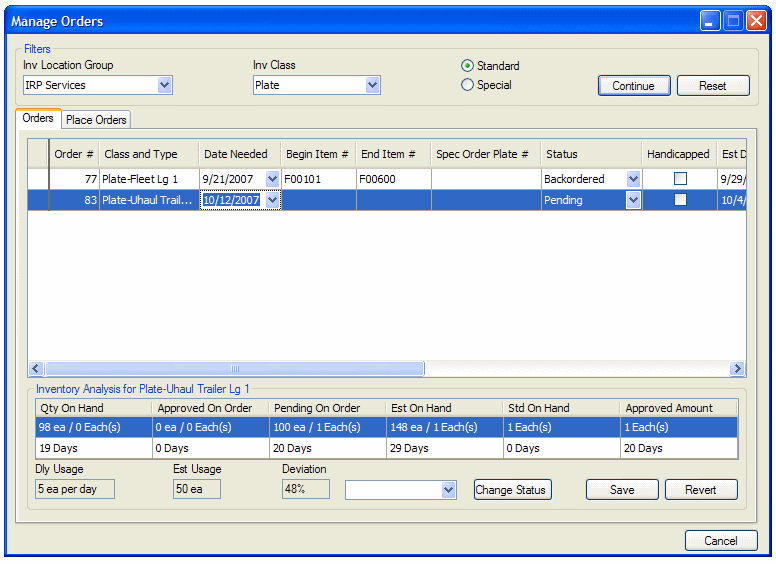You can check the status of an inventory order to find its current status and expected arrival date.
To review the status history of an order, run Inventory Inquiry. For more information, see Inventory Reports.
The Manage Orders window appears.
All current orders that fall within the parameters you entered appear on the Orders tab. The current status is listed.