You can place inventory orders for standard plates, title stock, and registration stock.
Note: Although special plate orders are tracked and managed in inventory, they are placed elsewhere. To learn how to order a special plate, see Ordering a Special Plate.
The Manage Orders window appears.
All current orders that fall within the parameters you entered appear on the Orders tab.
All inventory classes that fall within the parameters you entered appear.
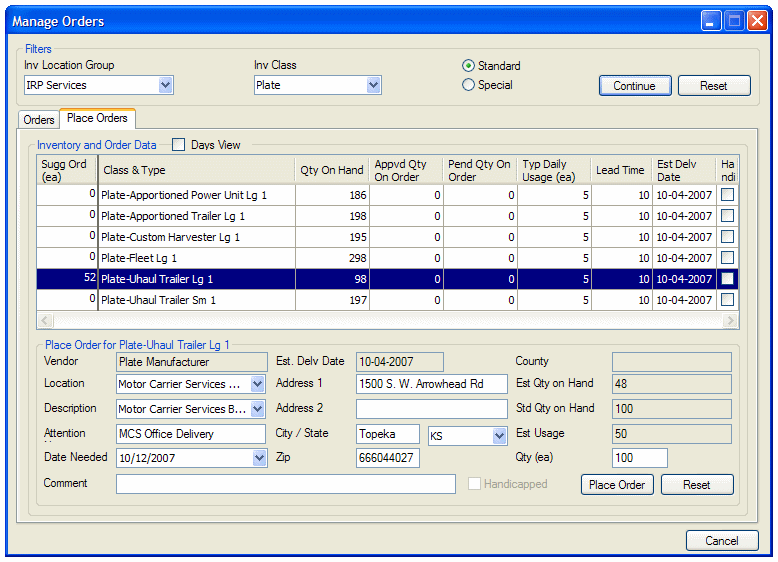
If there are existing orders for an inventory class, you can click the plus sign to expand and view them.
The order is saved in the queue with a status of Pending.