An annotation is a note that is added to a message. You can annotate any message that is sent to a queue to which you have access.
The Work Management Control Panel window appears.
The messages in the location queue you selected appear on the right side of the window.
The Message Detail window appears.
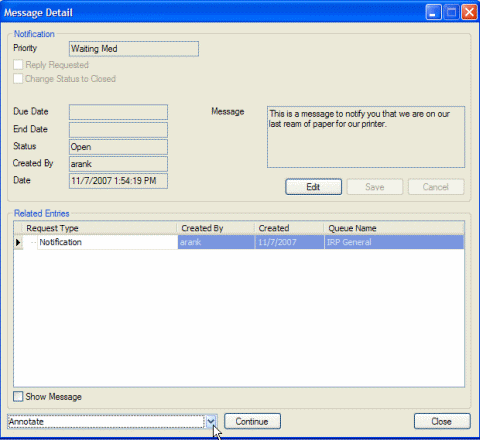
The Enter Your Annotation window appears.
The annotation is appended to the message.