If you see an exception on a customer or vehicle record while you are completing a transaction, you can view the details of the exception.
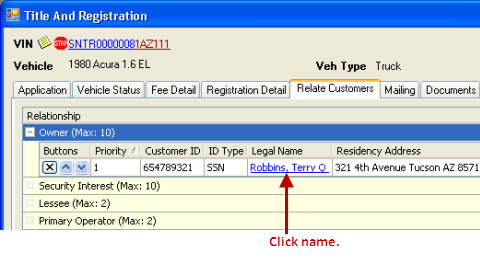
The Customer Maintenance window appears.
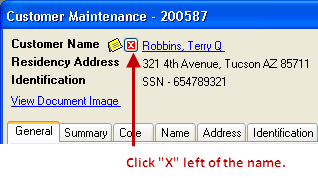
The Exception Case Maintenance window appears, showing the exception details.
On a Payment Manager window, click the Exception link.
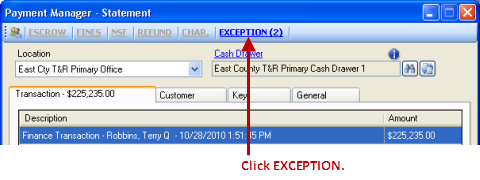
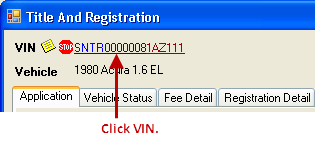
The Vehicle Maintenance window appears.

The Exception Case Maintenance window appears, showing the exception details.