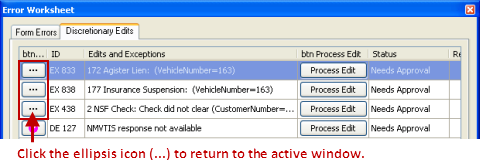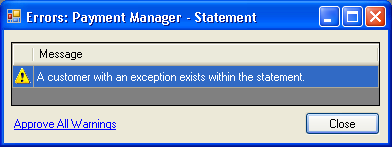See Also
When you try to process a transaction involving a customer or a vehicle record with an exception, an exception message appears. The message appears in a number of different ways, depending on the type of exception you encounter during the transaction.
A sanction is a suspension or restriction of privileges associated with a vehicle registration or driver's license. For example, a driver's license can be suspended for a specified period of time, a driver can be limited to essential driving only, or a driver can be required to surrender a CDL but retain other driving privileges.
A stop is intended to prevent the processing of a transaction. A stop requires special actions to proceed with the transaction. Authorized users can manually place a stop against a customer.
There are two severities of stop:
A form error that cannot be bypassed or approved. The error must be fixed before the data can be saved or processed. Also referred to as an error. For more information, see Errors, Discretionary Edits, and Warnings in the MOVRS User Guide.
A form error that can be bypassed or overridden. A soft stop can be either a discretionary edit or a warning. The user can read the consequences of the error in the error window, accept them, and continue with the transaction. Sometimes supervisor approval is required to override the message. For more information, see Errors, Discretionary Edits, and Warnings in the MOVRS User Guide.
A warning is the least severe type of exception and is intended to notify the user of an issue. Usually, a warning has a lower severity than a stop.
A warning is a message triggered when the information entered on a transaction window will cause a significant action to occur. For example, a warning message appears if you process a transaction that will apply a sanction to a driver or if you process a registration for a customer who does not have a motor vehicle record.
You can change the information on the transaction window to correct a warning. Or you can proceed with the transaction and accept the action in the warning. For more information, see Errors, Discretionary Edits, and Warnings in the MOVRS User Guide.
For a vehicle, a STOP sign appears beside the vehicle VIN and indicates the vehicle record has one or more exceptions.
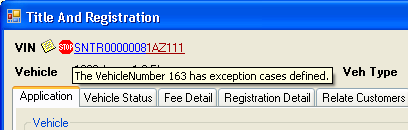
The Error Worksheet window appears with the exceptions noted on the Exceptions tab.
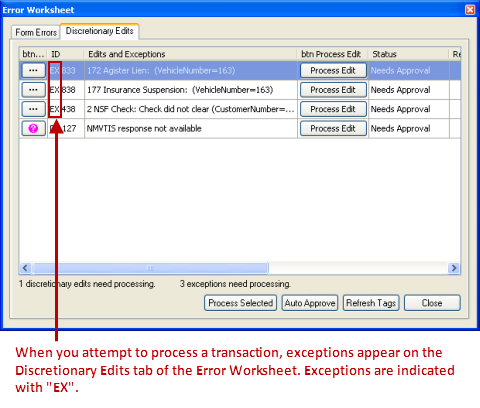
To close the Error Worksheet window and return to the active window, you can click the Ellipsis icon. ![]()