You can reprint a registration and/or a validation sticker at any time. You cannot modify the registration information when you reprint a registration, however. To modify registration information, see Updating an Active Registration.
The Reprint Registration Prequalifier window appears.
Tip: If you do not know the vehicle or customer identification number, click Vehicle Search or Customer Search to open the Search window and find the vehicle or customer you want.
When the vehicle record is identified, the Reprint Registration window appears.
Note: If you entered a partial identification number or if the vehicle or customer you entered is not found, the Search window appears. For more information, see Entering Information on a Prequalifier Window.
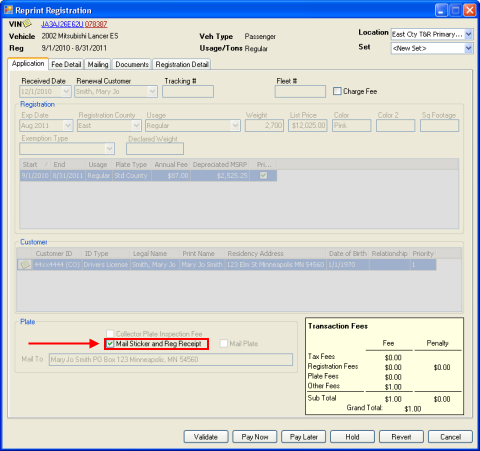
The registration materials will be mailed to the address listed next to the Mail To check box. If this address is incorrect, select the Mailing tab and, in the Mailing Instructions area, select an appropriate value from the Mail To or Address Type list. If you select Other from the Mail To list, enter the new address information.
The associated fees appear in the yellow Transaction Fees area in the lower right corner of the Application tab. Note that depending on how your system has been configured, there may be a fee associated with the transaction even if you do not select the Charge Fee box. To view details about any fee that is being charged, click the Fee Detail tab. For help adjusting a fee, see Adjusting a Fee.
MOVRS checks for errors. If you need help resolving errors, see Errors, Discretionary Edits, and Warnings. When all errors are resolved or if no errors are found, the payment processing application opens.
Note: For a list of other processing options, see Transaction Processing Options.
Tip: If you need specific help with the cash drawer, see Processing a Payment in the in the Cash Drawer and Finance online help.
After you finish processing the payment, the Finalize Transaction window appears.
The Generate Credentials window appears.
The documents produced in the transaction generate and print.
Note: If you finalize multiple transactions at once, credentials are generated automatically.